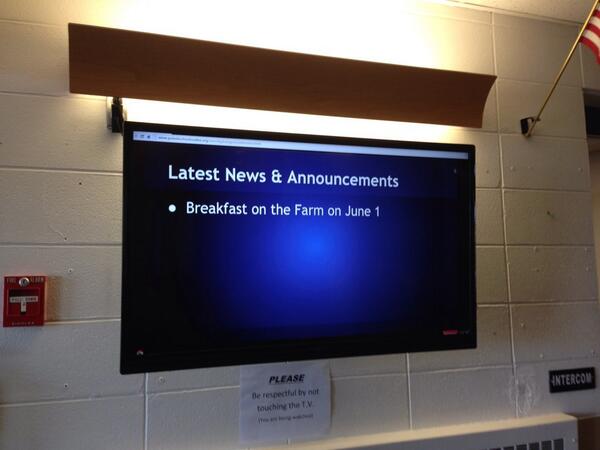When the school district I was working at decided to switch to the Flex Mod schedule, they need a digital signage solution that included many different features. The project started out with just a few features needed but soon the features list got very long. Below is a list of the features needed:
- School announcements to begin showing from 5:30 a.m. – 8:00 a.m.
- Have a 5 minute countdown timer – this would replace the bell for in-between classes
- Once the 5 minute countdown gets to 30 seconds remaining, change the background of the monitor to the color red so that the students would notice that class was about to begin
- Once the 5 minute countdown timer gets to 0:00, switch back to the school announcements
- Once school is let out for the day, show the school announcements until 8:00 p.m.
- On the weekends, just show school announcements
- Have the countdown timer show the same time remaining on the 30+ monitors around the school, keeping the countdown timers in sync.
After searching online for various digital signage solutions and trying them out, I wasn’t able to do what was needed. So I ended up building our own digital signage solution which would include the following:
- Google Slides for the school announcements: they would get embedded into an HTML page
- HTML + JavaScript: the HTML page would display the countdown timer and use JavaScript for the 5 minute countdown timer, switching the background color of the monitor from black to red and back to black, and keeping the countdown timer in sync with the others.
- Google Sign Builder: this was the scheduling tool I used to schedule when the announcements would display and the countdown timer would display
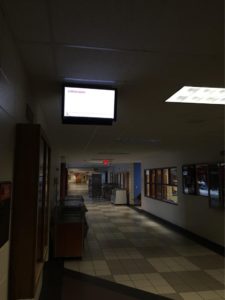
- Google Chromeboxes
- Acer 24″ monitors
- Misc: mounts to hang monitors from the ceiling, mounts to hang monitors back-to-back, HDMI cables to connect the monitors to the Google Chromeboxes
- Kiosk Mode: get the Google Chromeboxes to automatically display the announcements & countdown timer, I put the Google Chromeboxes that would be used for the digital signing into Kiosk Mode within the G Suite Admin console.